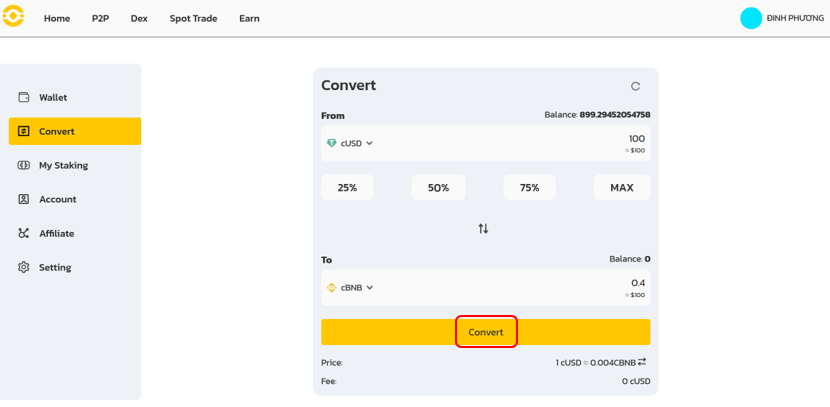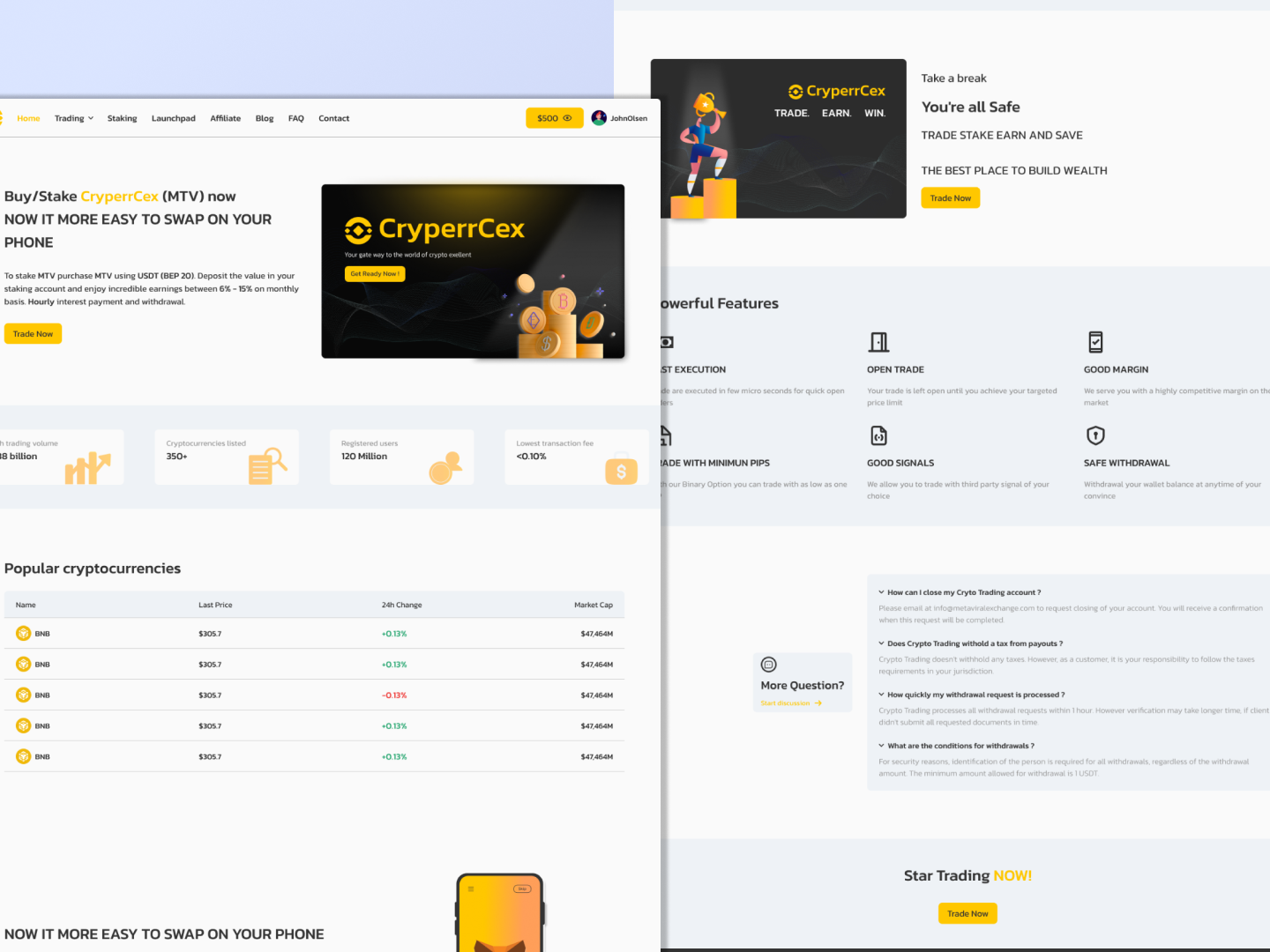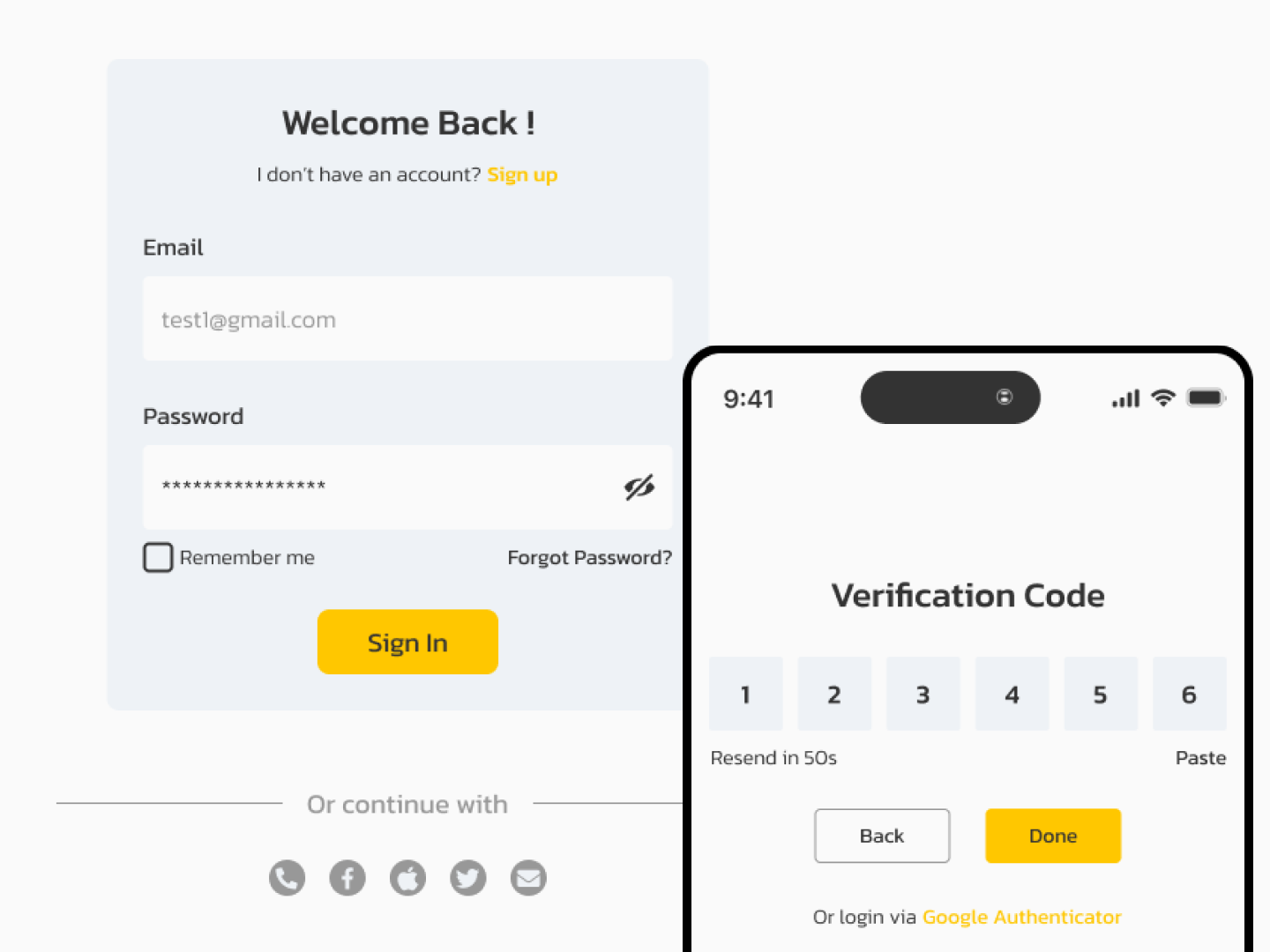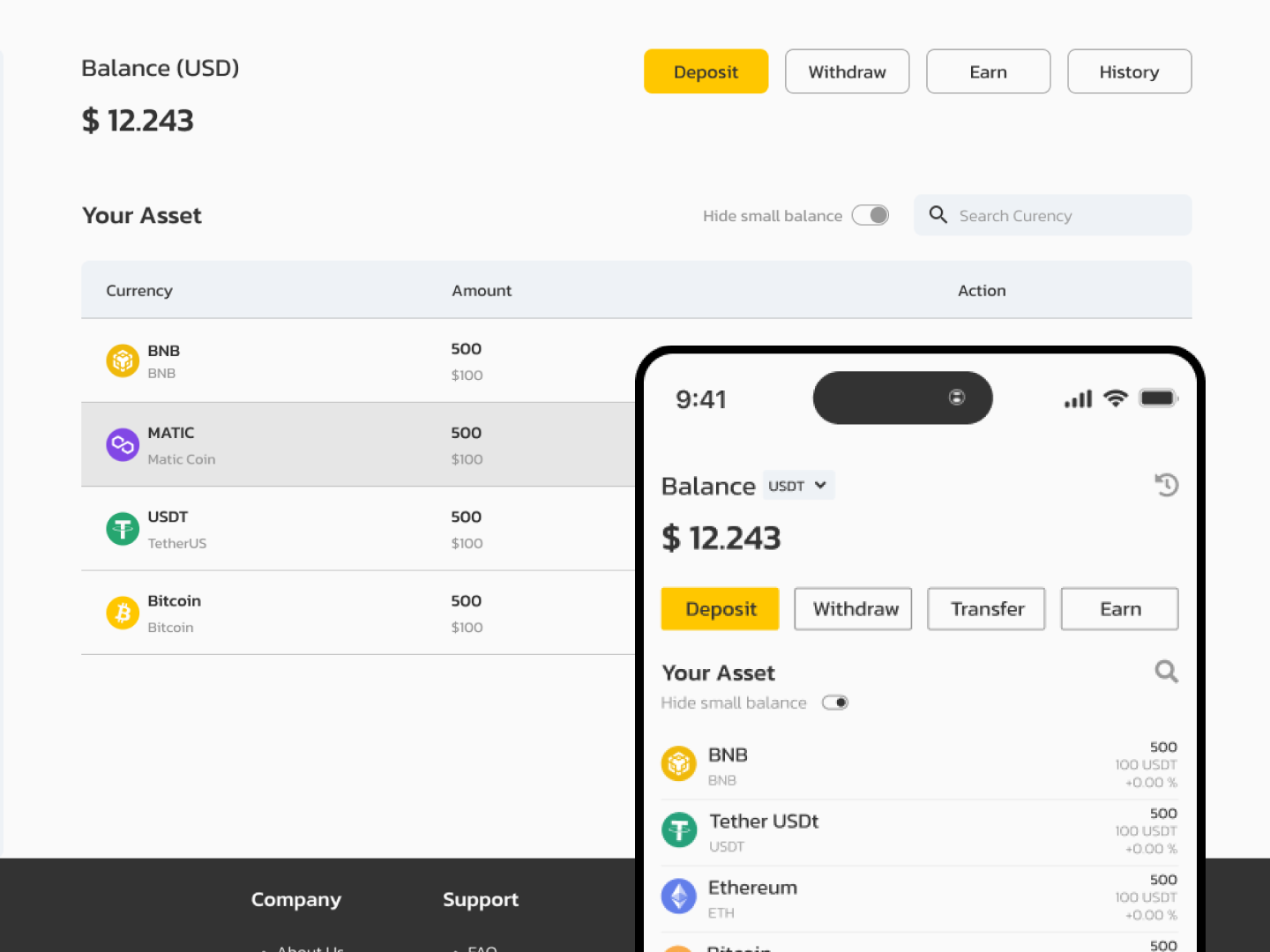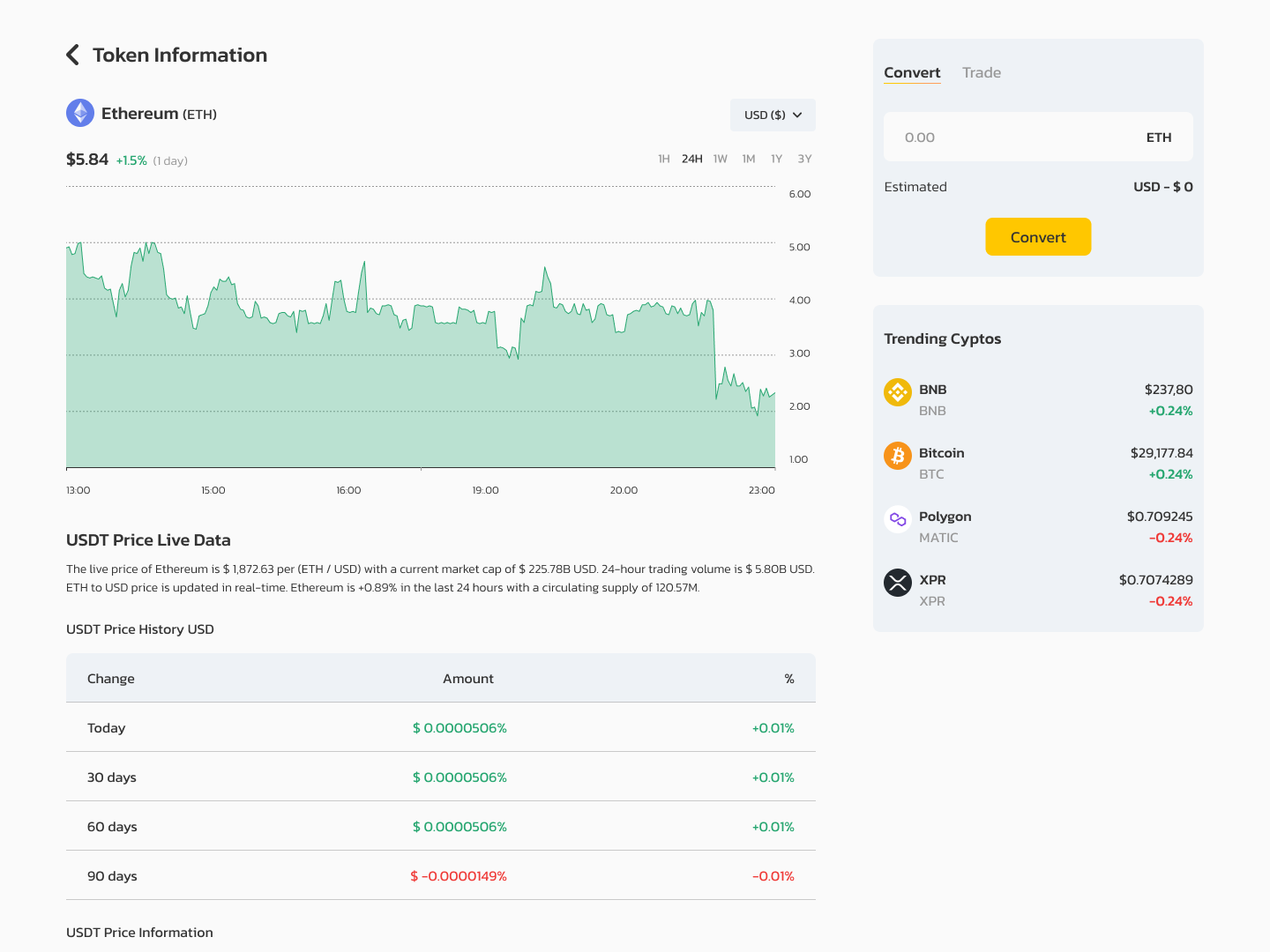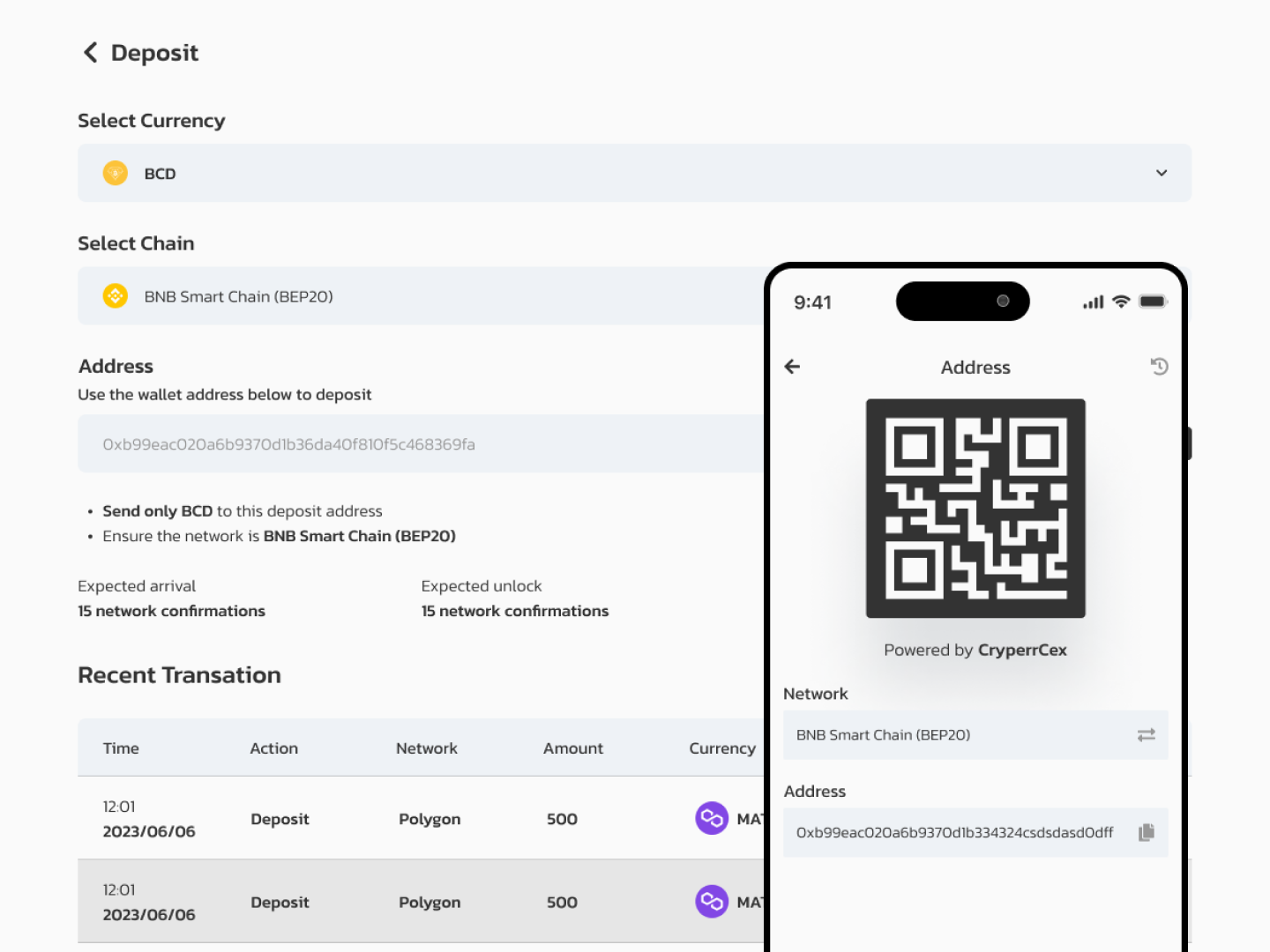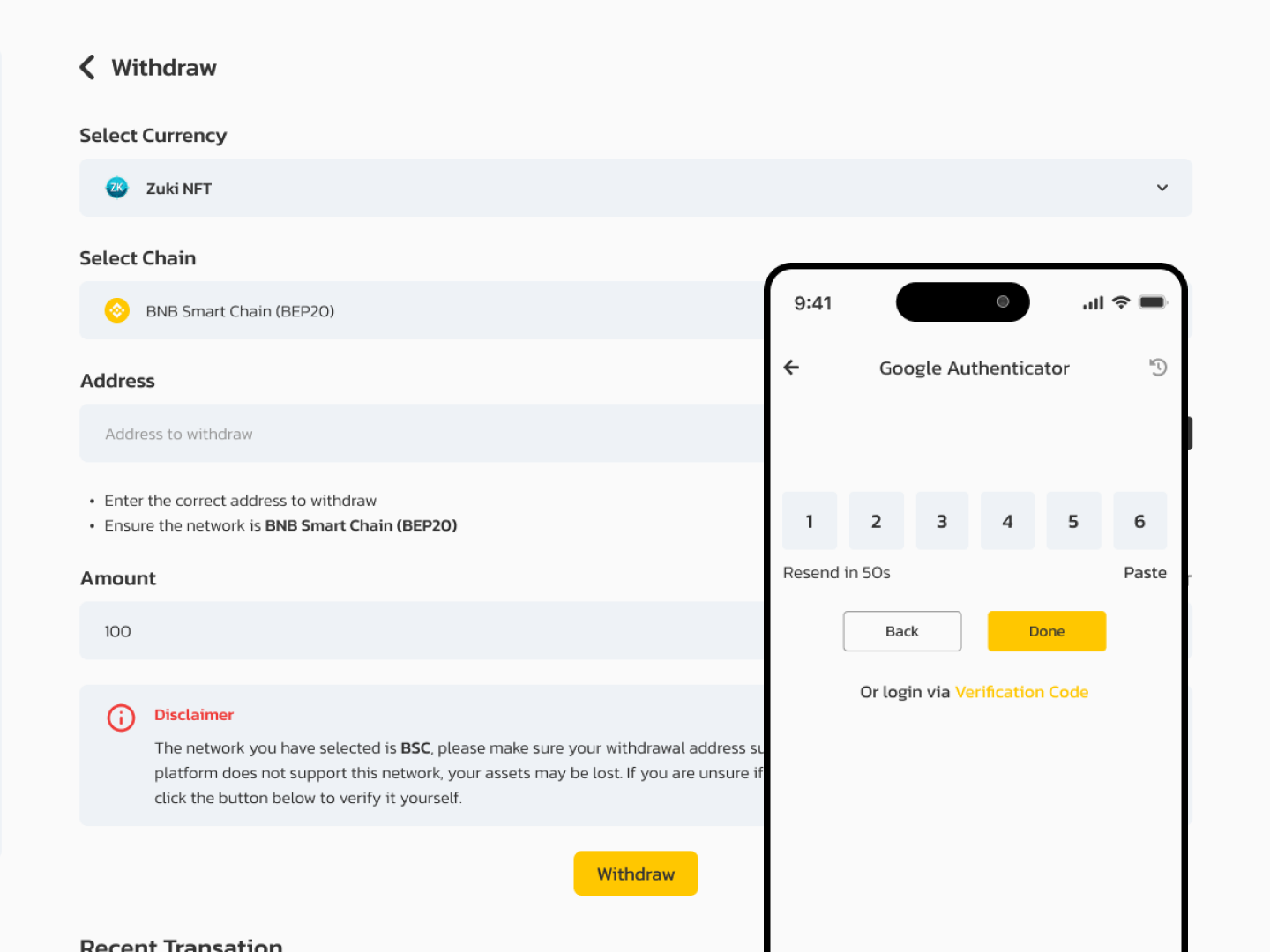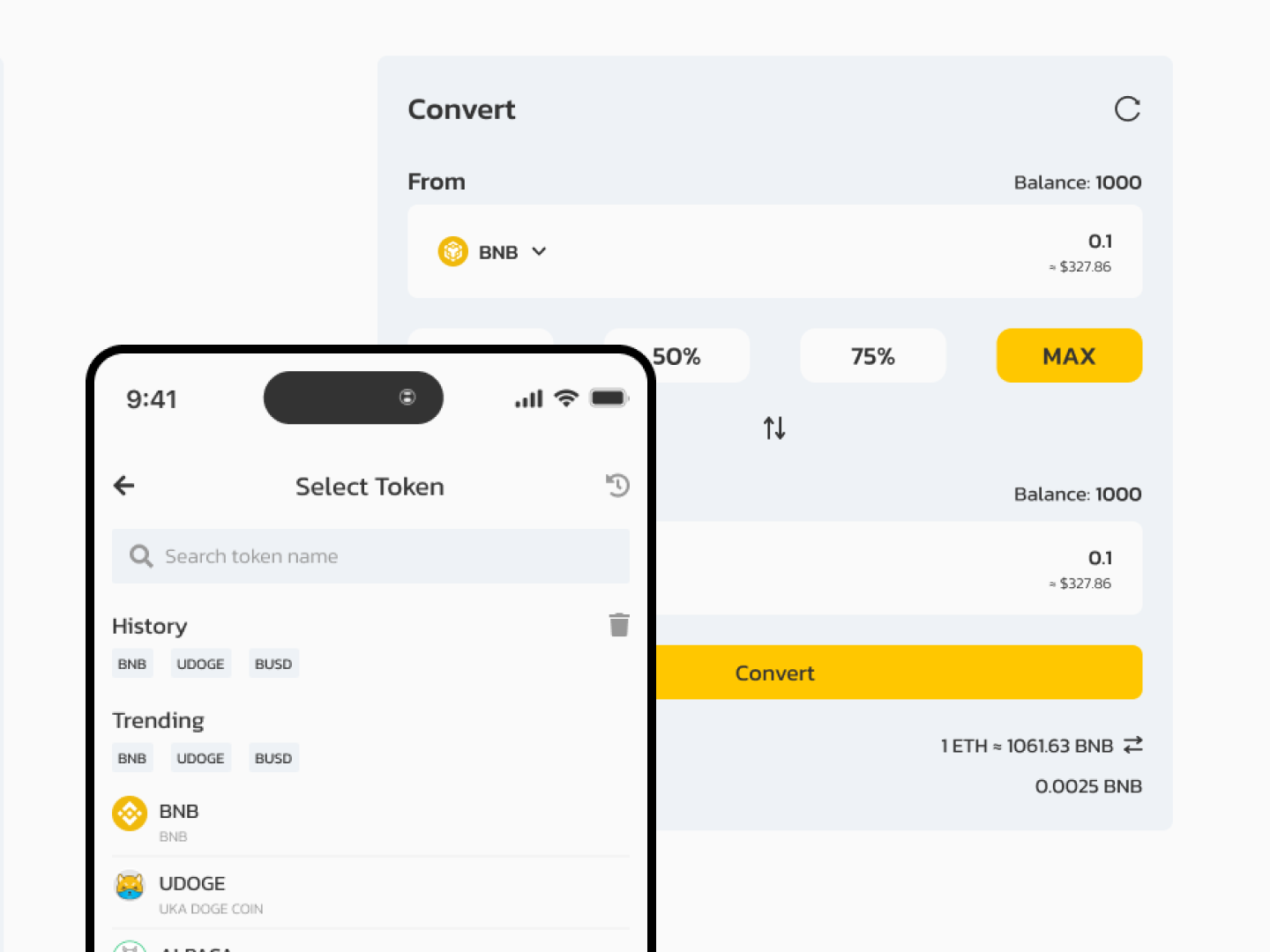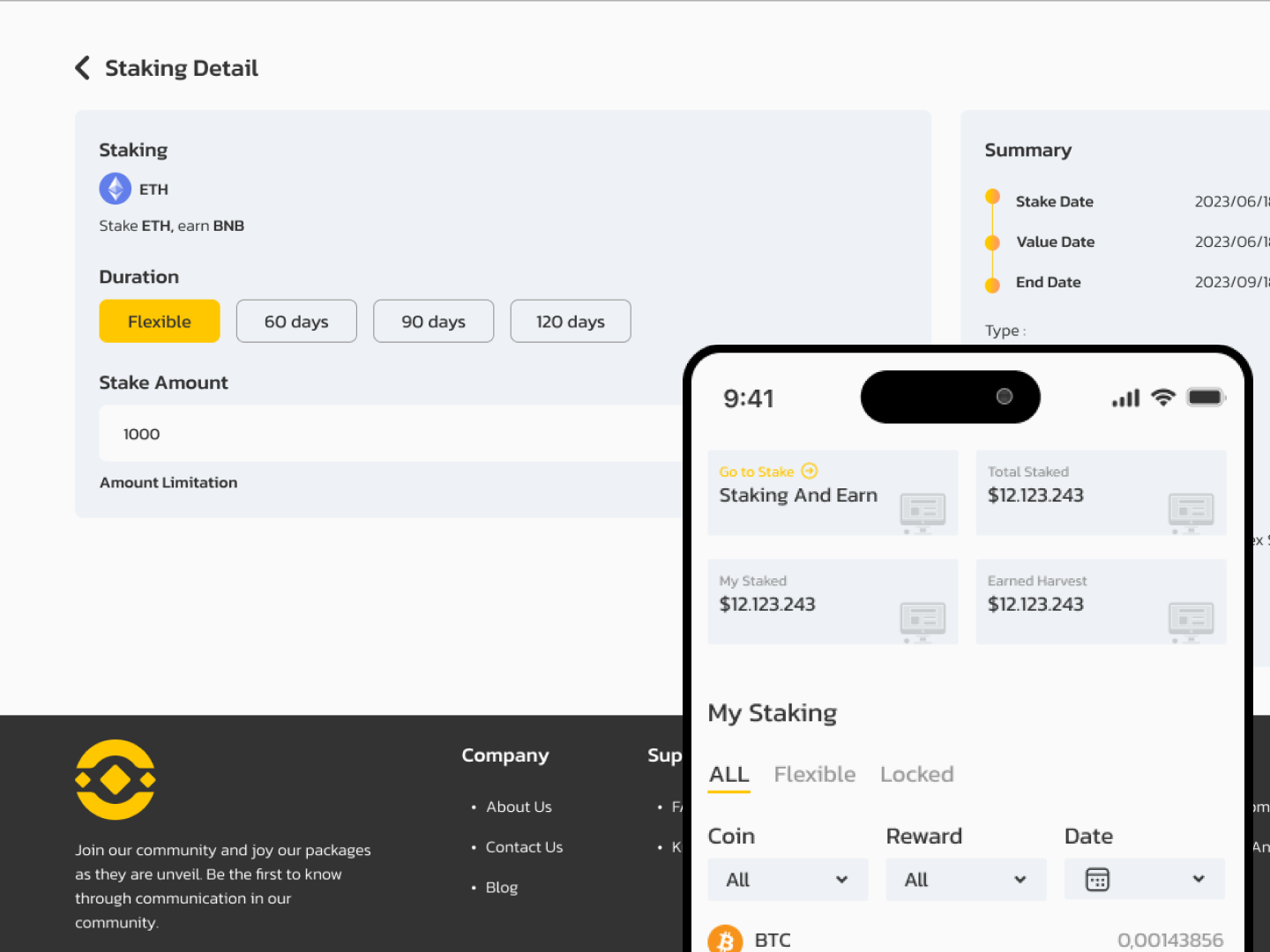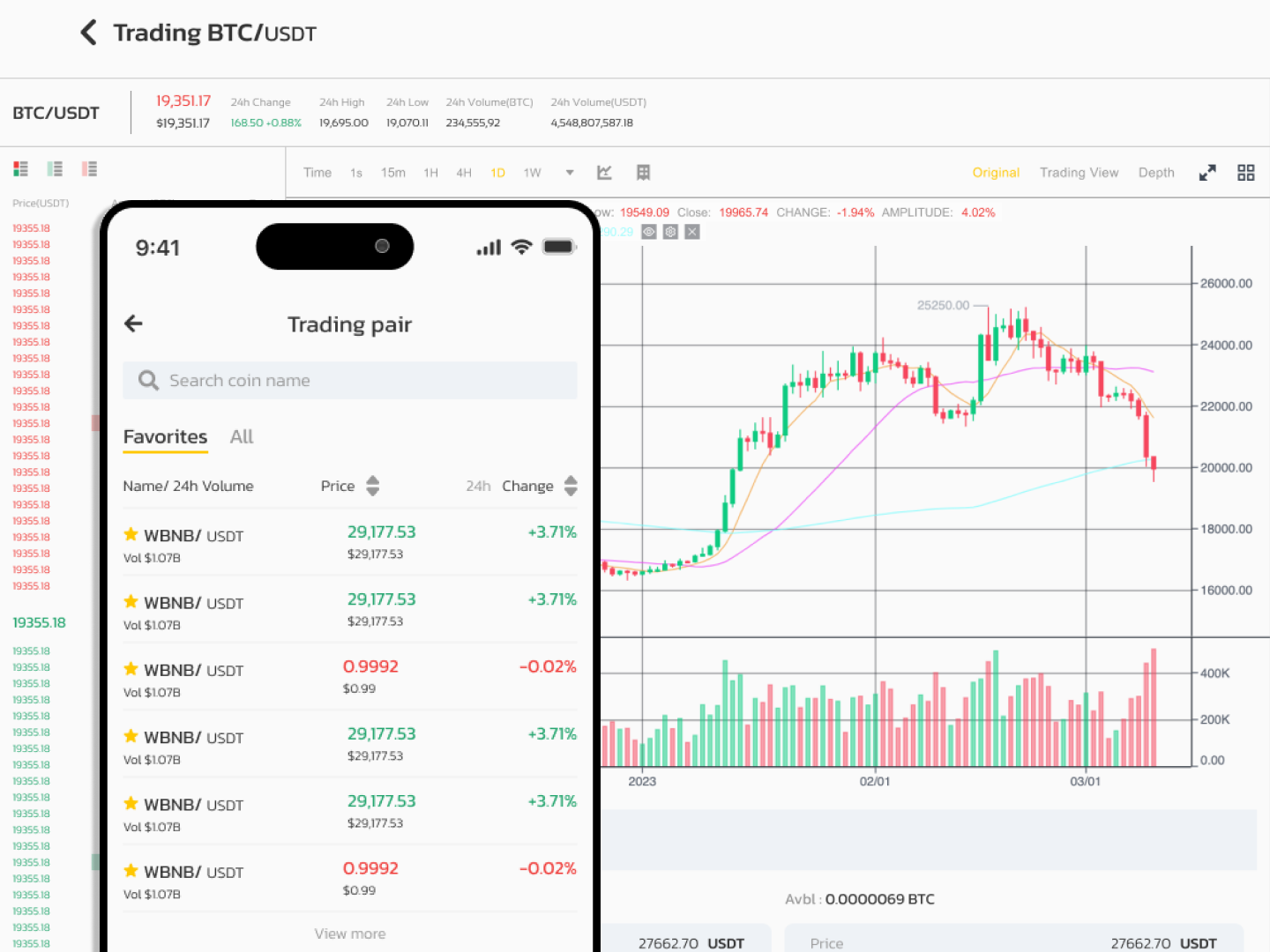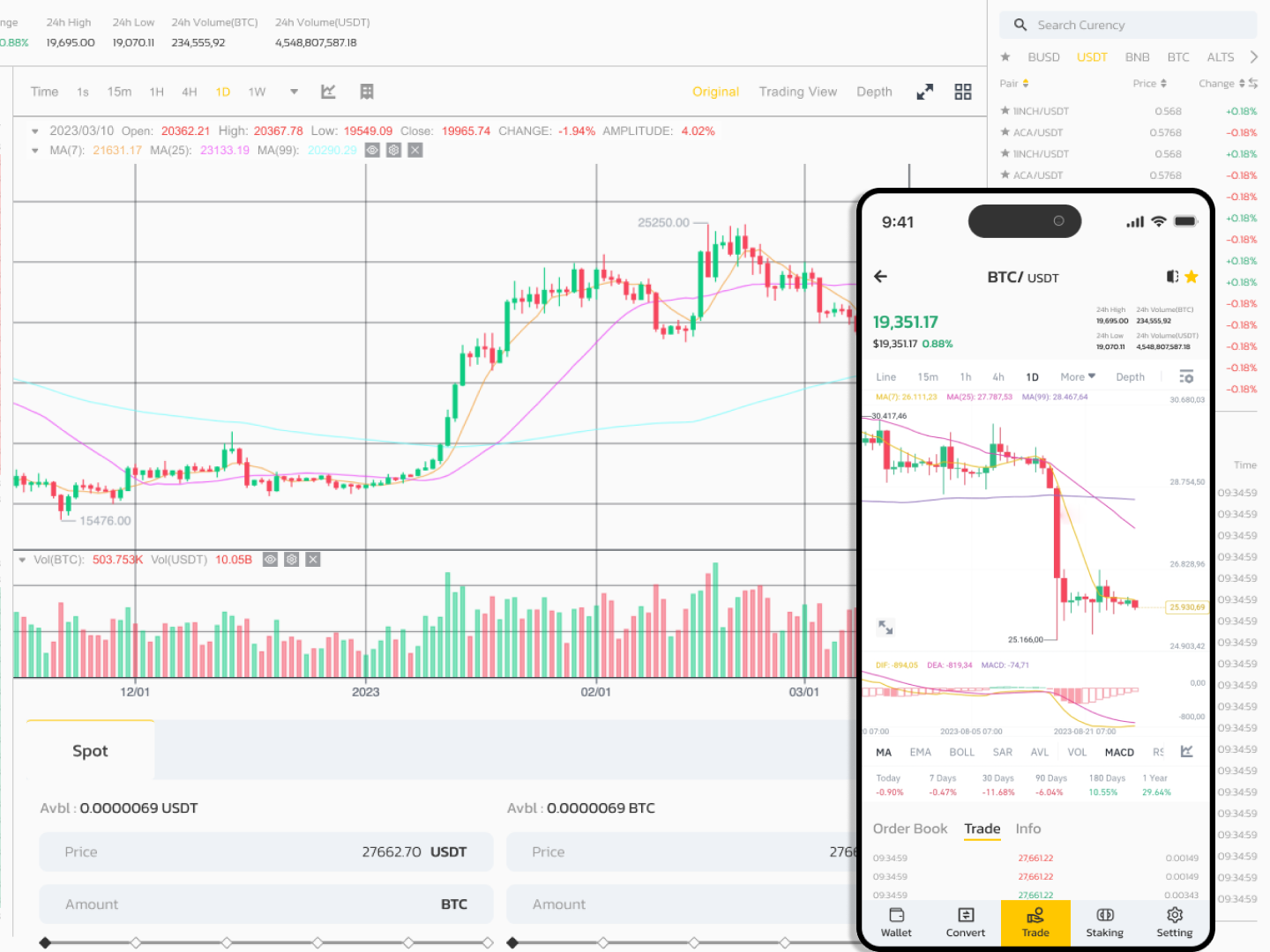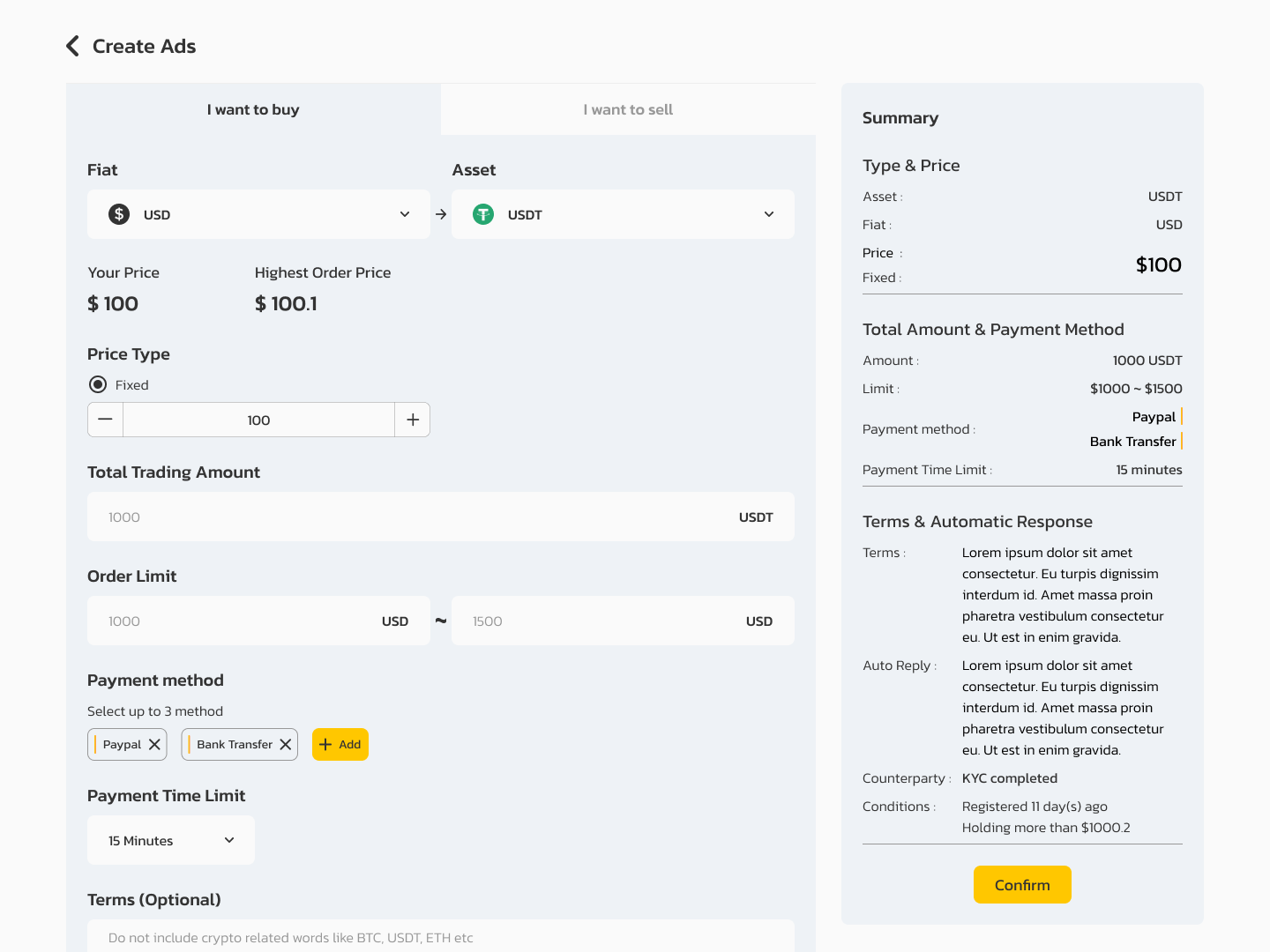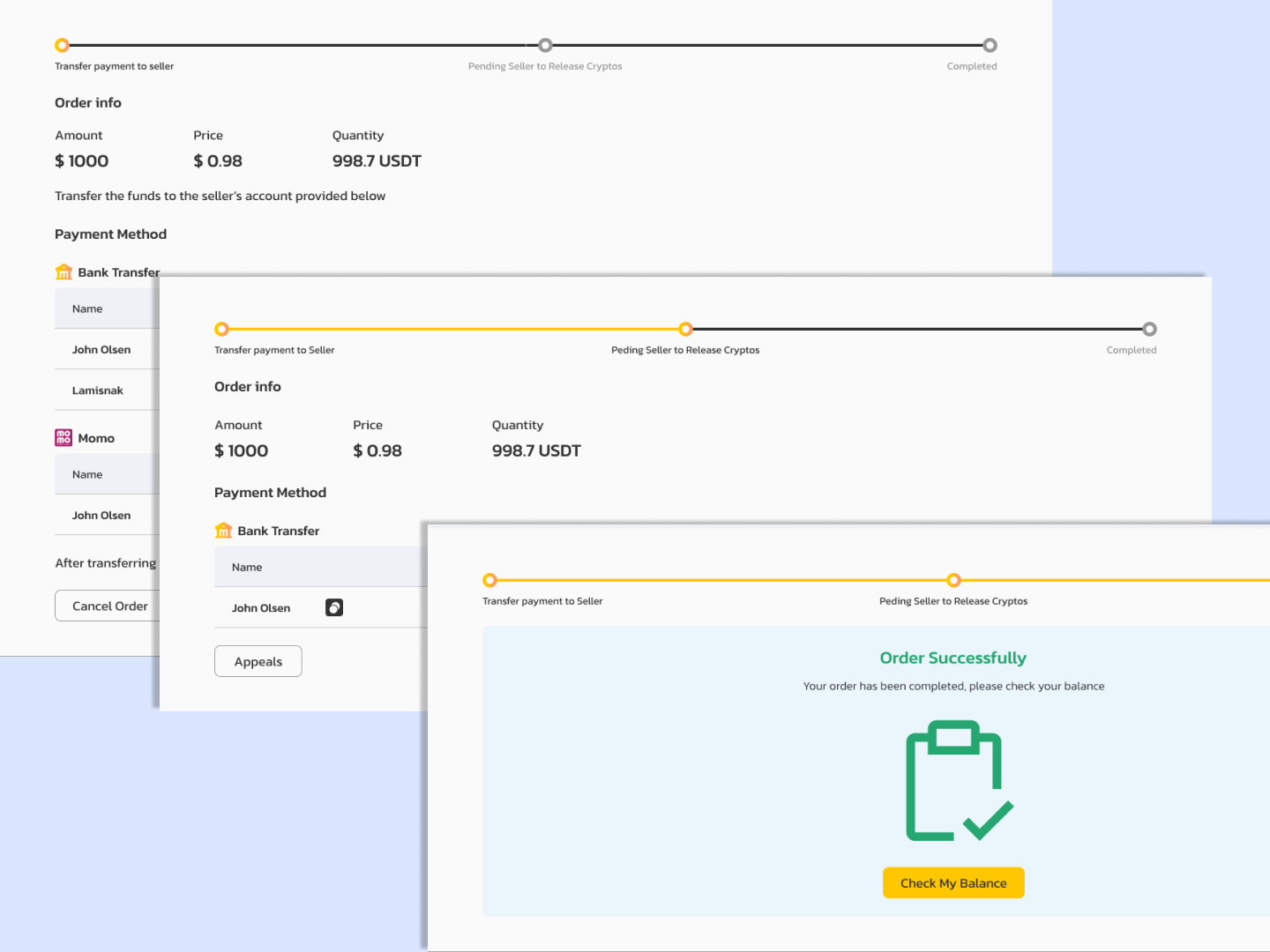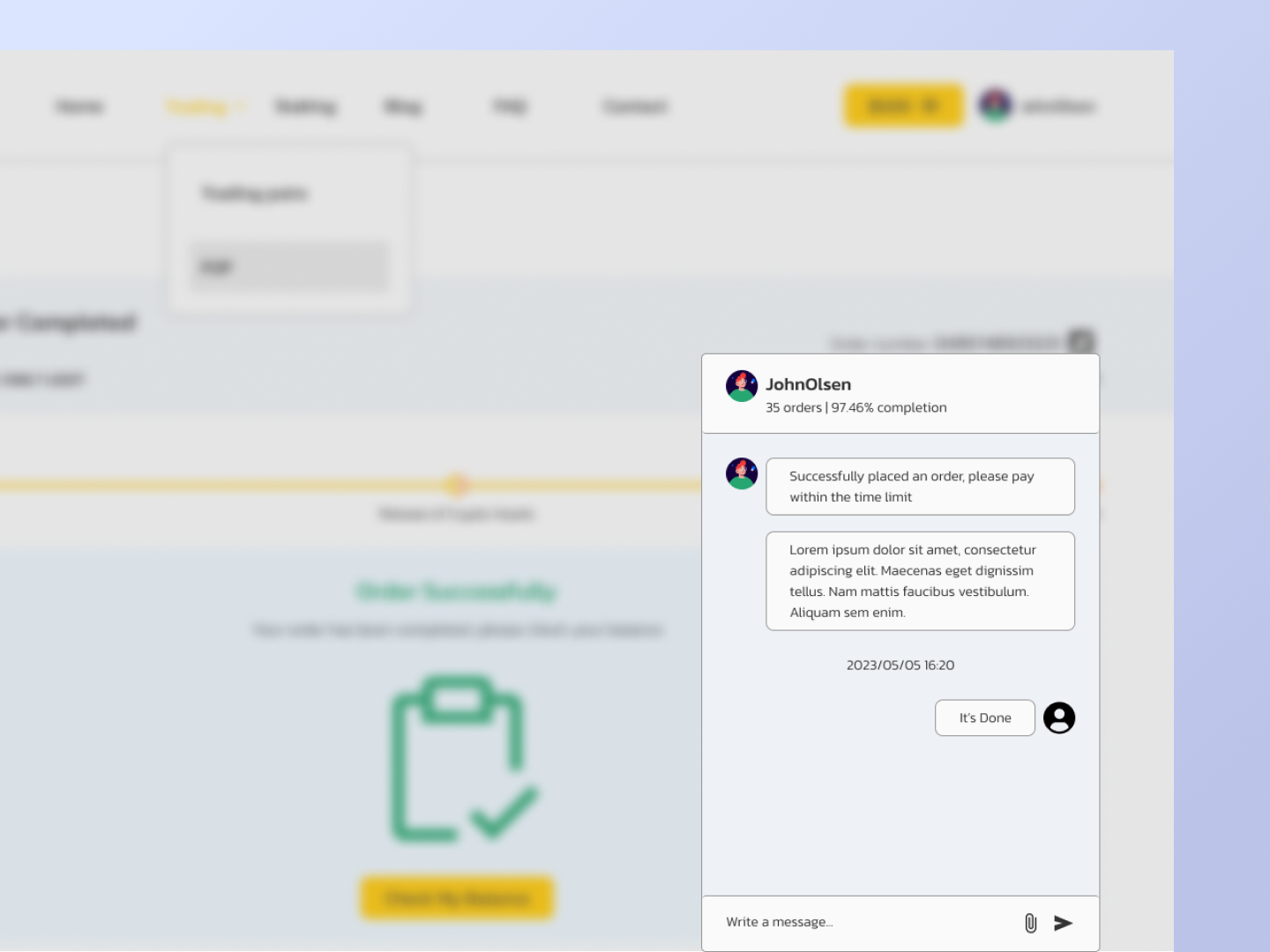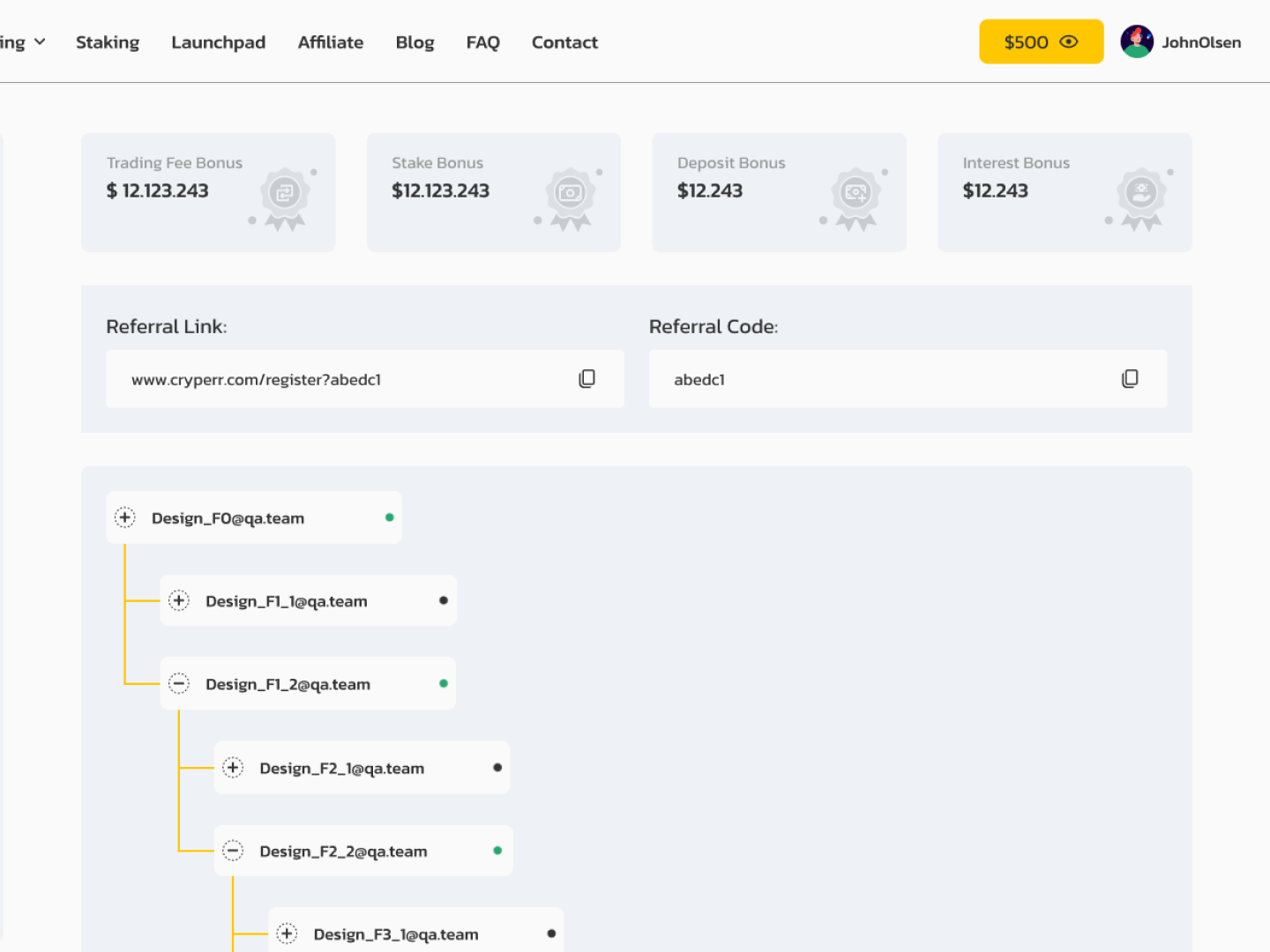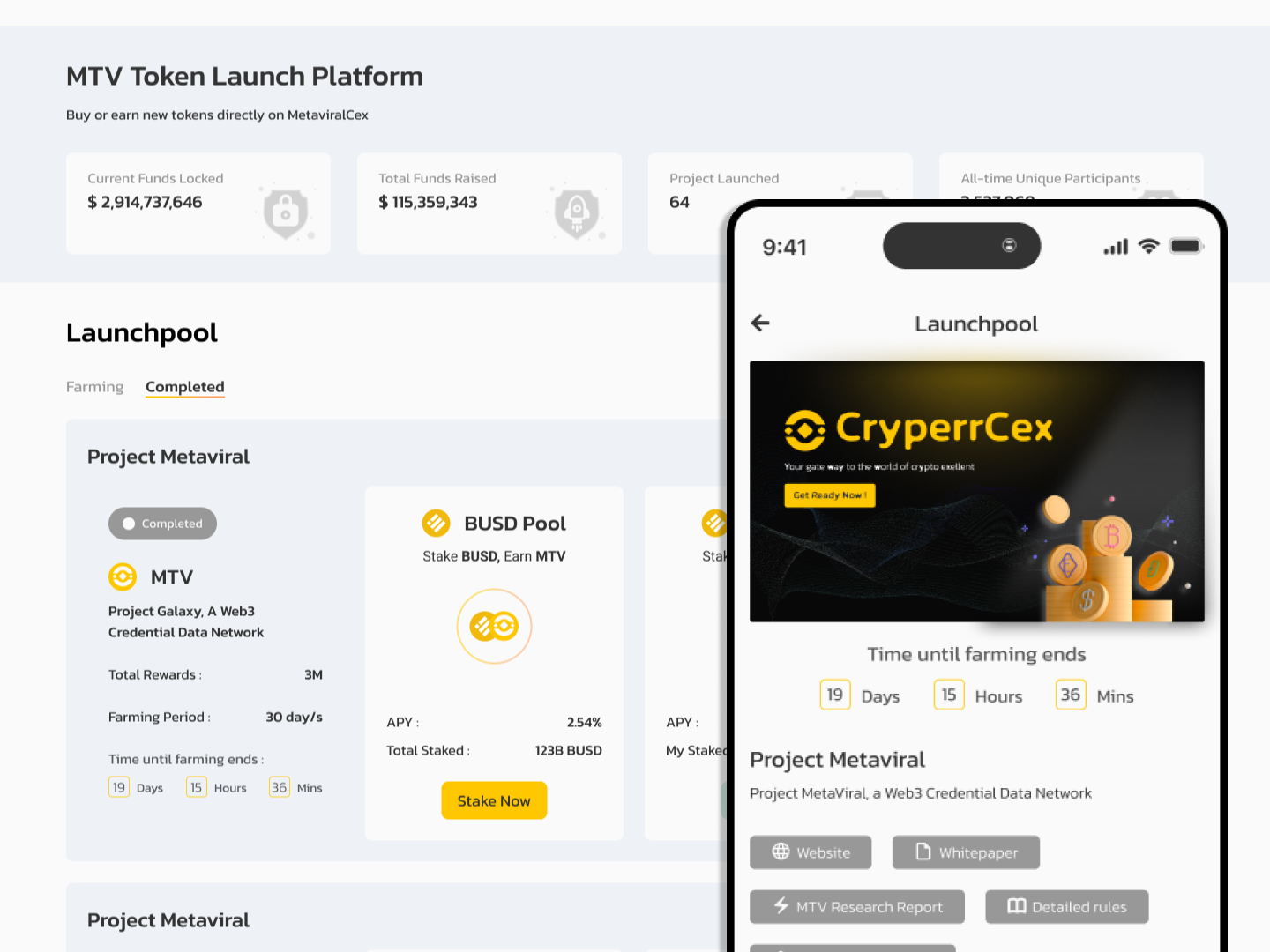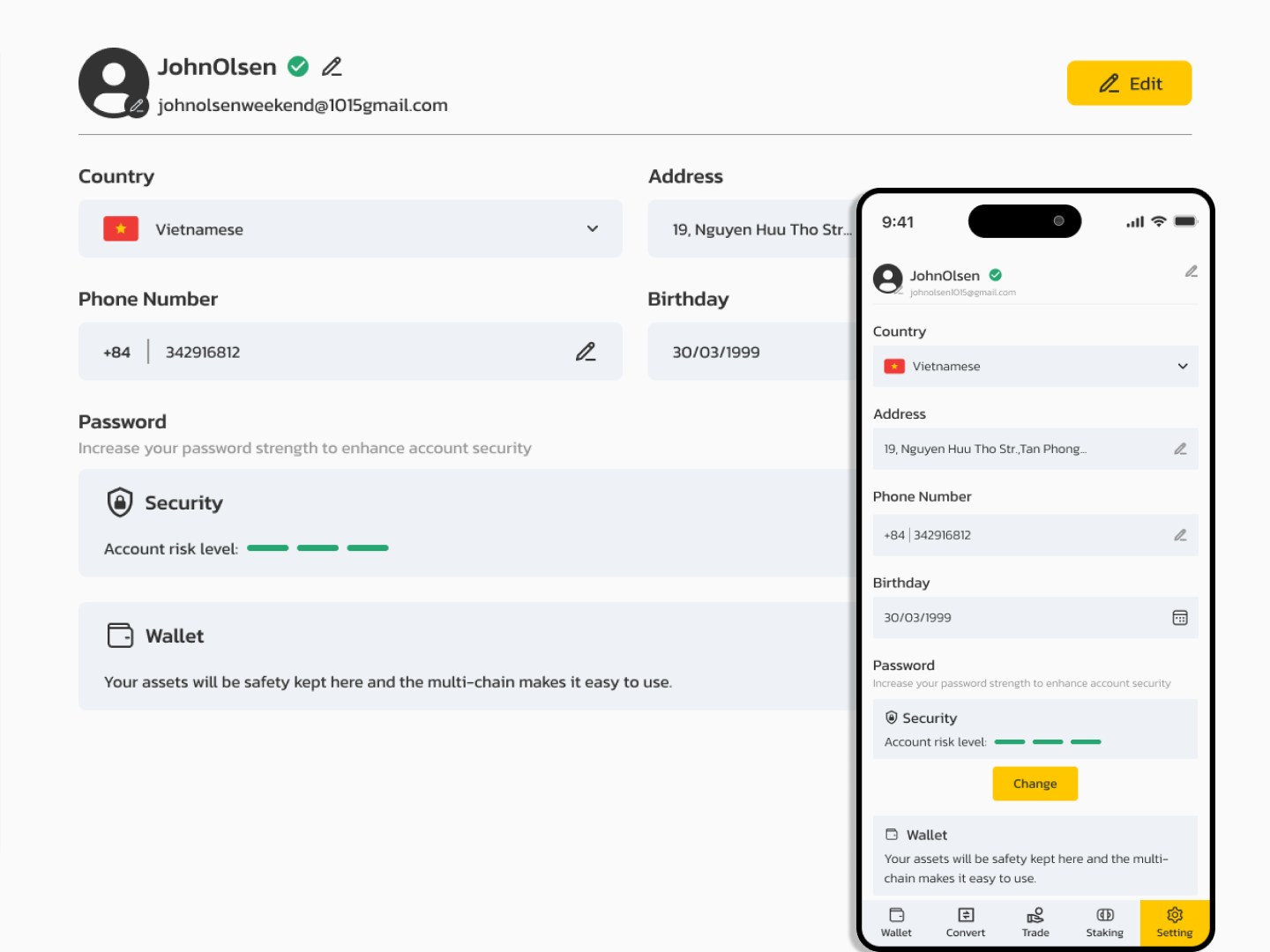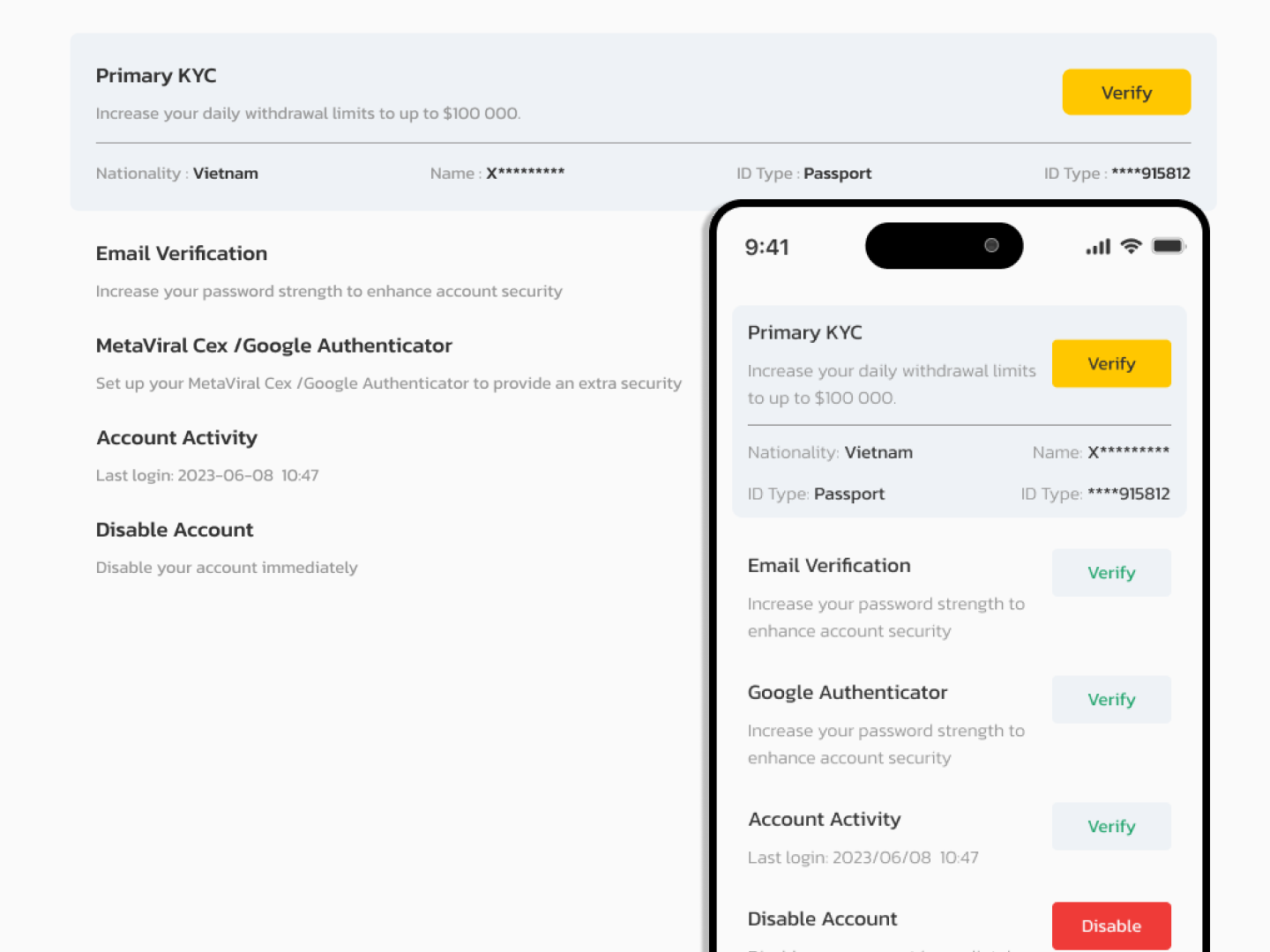- Features
-
More Features Coming Soon
-
- Services
- Documentation
- Contact Us
Convert
Step 1: Log into your Metaviral account and Click “Account” on the top-right corner.
Step 2: “Click Convert” and you will see the convert interface.
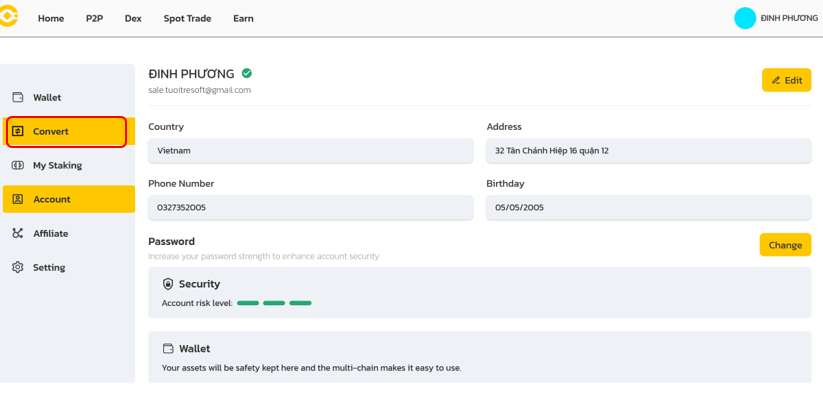
Step 3: If you have your balance in your wallet => Choose token you want to convert from in “From” and choose the token you want to receive in “To”
Click on the box below “From box”
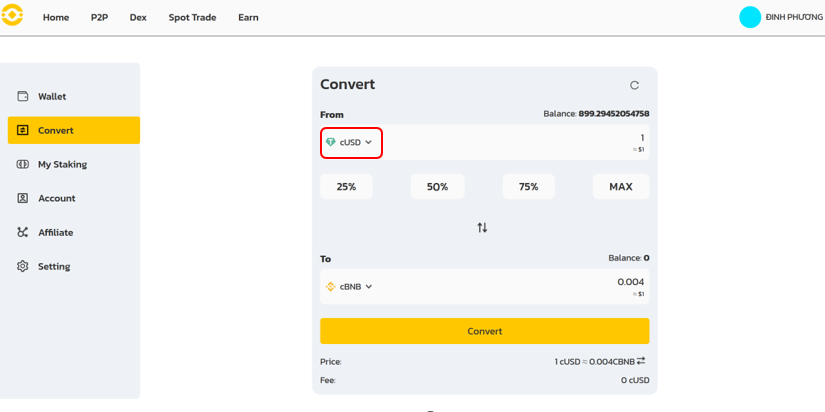
Choose token you want want to convert
Click on the box below “To box”

Choose token you want to receive
If you don’t have your balance in your wallet => Move to “Deposit Guide”.
Step 4: Enter the numbers of tokens in “From box” and you will see how many tokens you will receive in “To box”.

Step 5: Click “Convert” and you will receive the token that you want.